Overview
Until now, amp sims have been plagued by one significant issue: accounting for the input guitar's source DI, which ultimately shapes every guitar tone. Toneforge DI Match is an innovative plugin solution to that problem, promising to deliver unparalleled tonal accuracy and consistency.
Toneforge DI Match enables guitarists and mixers everywhere to get closer to the tones they want at the source. With Toneforge DI Match, you can quickly and easily match any DI guitar to another DI source’s tonality. Some common examples include:
- Matching your DI’s sound to a DI from a previous session
- Matching your DI’s sound to another musician’s DI sound
- Matching your DI’s sound to a different guitar configuration (guitar style, pickup, strings, etc.)
This plugin can save hours of time in the studio trying to create more consistent tones since you can effectively match your raw DI tone to any other DI source you have access to. To get you started, we’ve included a few of our favorite DI captures, plus pink & white noise captures.

Introducing DI Match Technology
DI Match Technology is comprised of 3 different digital signal processing techniques to shape your guitar sound at the source: Spectral Matching, Level Matching, and an Active Pickup Circuit Simulator.
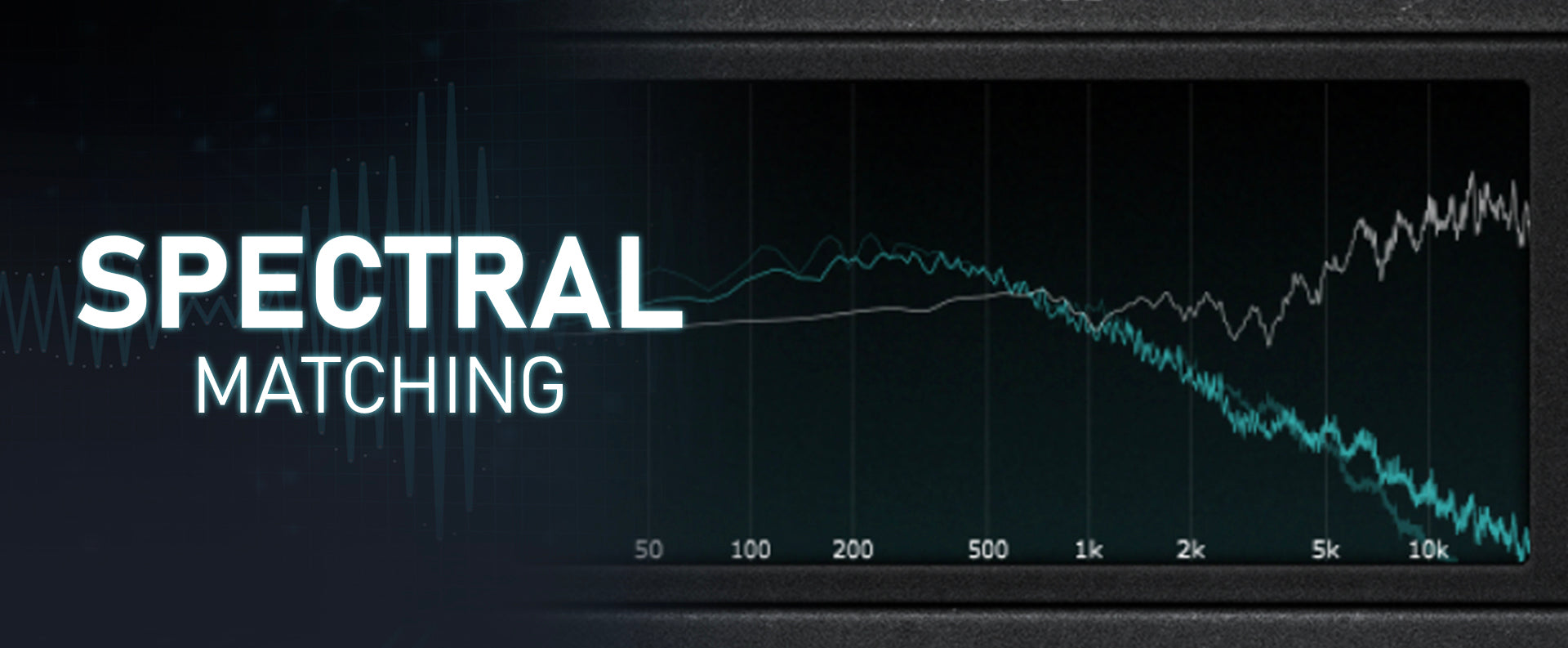
Spectral Matching
With a simple click of a button, our intuitive interface allows you to capture the frequency curve of your guitar's DI. As you play your guitar or bass, the software automatically adjusts the curve until it reaches its optimal state. The result? A DI profile that accurately represents the unique characteristics of your instrument so it can be matched to the target profile.
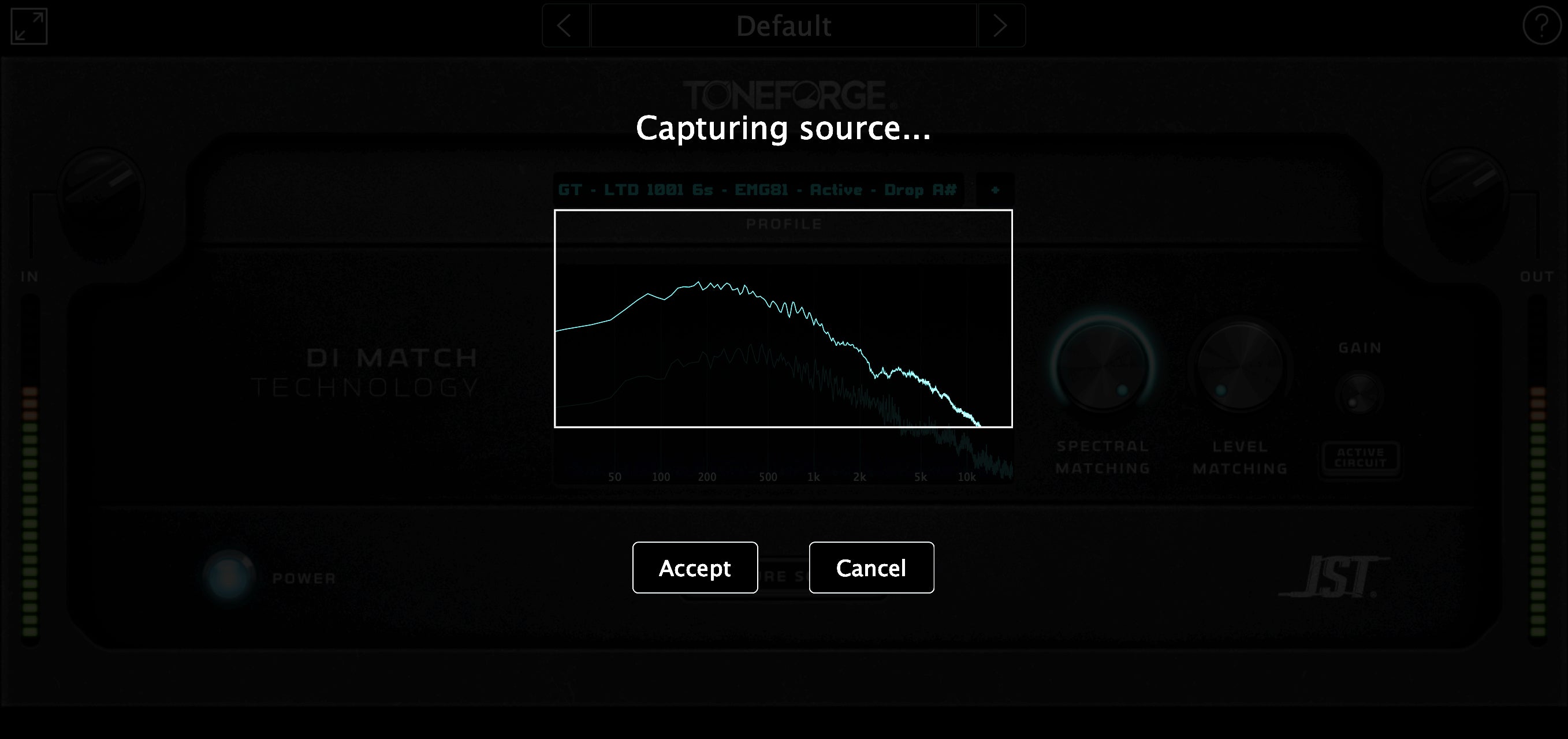
Set Target DI Profiles
Whether you prefer creating profiles from your own DIs, importing DIs from other musicians, producers, engineers, or using the included profiles, our plugin empowers you with the flexibility to shape your guitar's sonic identity. Unleash your creativity and explore an array of tones by selecting the perfect target DI profile. With DI Match, you have complete control over your sound, allowing you to sculpt your guitar's voice to match your musical vision.
Fine-Tune Your Results: Unlock Precision and Artistry
The Spectral Matching Knob lets you dial in the precise amount of spectral matching, ensuring that your guitar's frequency content is perfectly aligned with a reference DI. Meanwhile, the Level Matching Knob controls the volume matching, ensuring your guitar sits exactly where it needs to in the mix. Getting the right amplitude of your guitar signal is actually often overlooked and can drastically change an amp's dynamic response to your guitar.

Activate Your Gain
The Active Pickup Circuit Simulator simulates a real active pickup and allows you to add gain to your DI signal. Engage the Active Circuit Button and explore the rich tones of an active pickup's internal preamp. Push the boundaries further with the Gain Knob, injecting your sound with aggressive and dynamic qualities. With DI Match, precision and artistry are at your fingertips.

Powerful Preset Manager
Organize, import, and export your guitar tones effortlessly with our powerful Preset Manager. Navigate through the JST collection of presets, each meticulously crafted to deliver awe-inspiring sounds. Seamlessly import preset files into your custom user bank and expand your sonic palette. Export your current preset to a custom location, allowing you to easily share your unique creations with the world. Experience unparalleled convenience as you explore, save, and access your favorite tones with the Preset Manager, storing them permanently for instant access in future sessions.
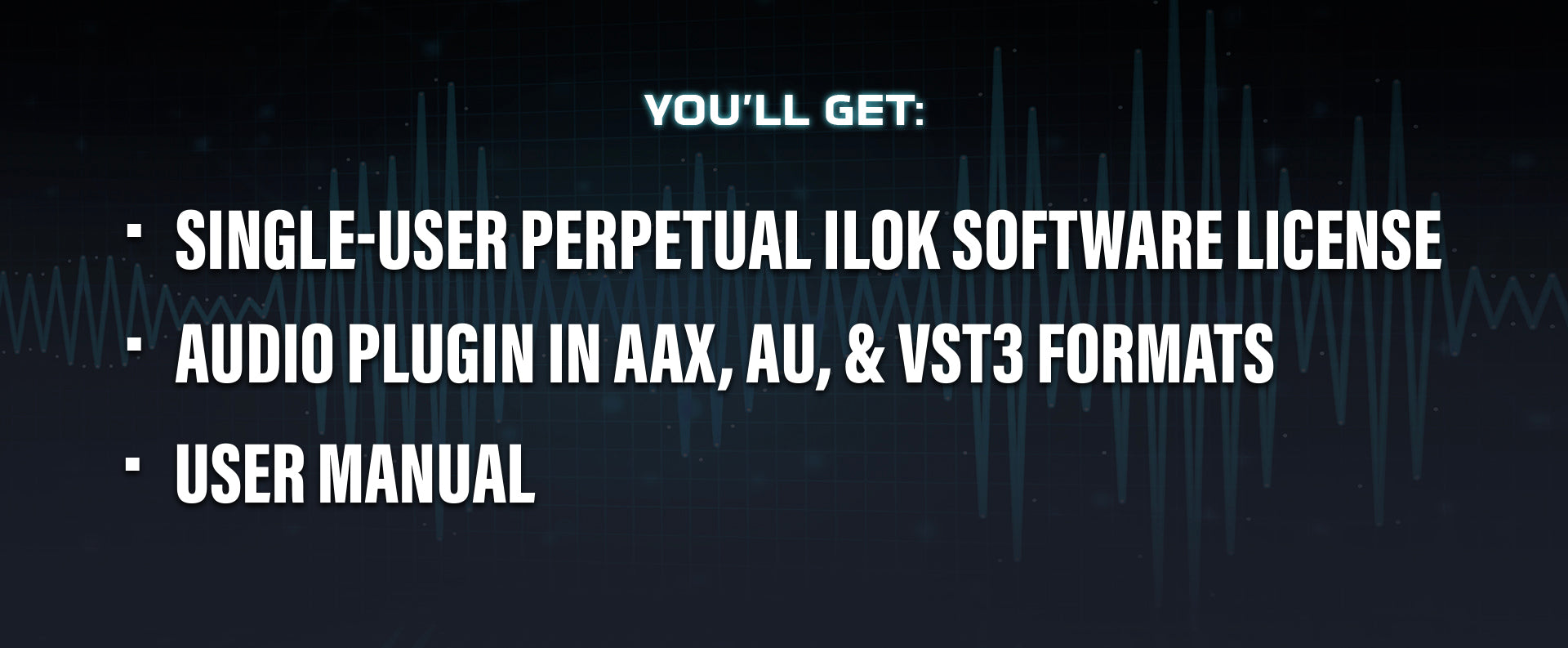
What You'll Get
- Single-User Perpetual iLok Software License
- Audio Plugin in AAX, AU, & VST3 formats
- User Manual
Requirements
- Mac or Windows computer with supported OS and supported DAW
- FREE iLok Account (iLok dongle NOT required - Computer, iLok 2/3, iLok Cloud activation supported), 3 activations provided
Supported Operating Systems
- Windows 7 or above (64 bit only): AAX, VST3
- macOS 10.14 or above (AMD, Intel, or M-Series. 64 bit only): AAX, AU, VST3
Supported DAWs
- Cubase
- Reaper
- Pro Tools
- Logic
- Garageband
- Ableton Live
- Studio One
- FL Studio
- Digital Performer
- LUNA
Legal
© Joey Sturgis Tones. All rights reserved.Joey Sturgis Tones, JST, and Toneforge each are a registered trademark of Joey Sturgis Tones, LLC
DI Match and DI Match Technology are each a pending trademark of Joey Sturgis Tones, LLC
VST and VST3 are trademarks of Steinberg Media Technologies GmbH.
Mac OSX and Audio Unit are trademarks of Apple, Inc.
AAX is a trademark of Avid, Inc.
Windows is a trademark of Microsoft, Inc.
JST was founded by music producer Joey Sturgis. He has also co-founded URM Academy, Drumforge, Riffhard and has contributed massively to music creators all over the world.
- 3x RIAA Gold Certified Records
- 100+ Albums Produced
- 50+ Plugins Designed
- 8+ Million Album Sales
- 2+ Billion Global Streams